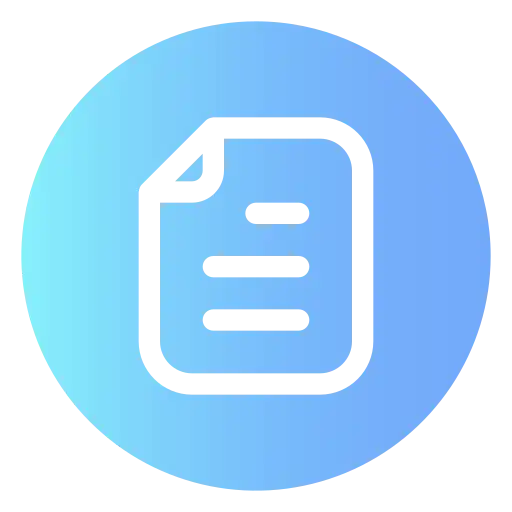# Popular Tools
# Blog Posts
No Posts Found!
Text Case Converter
Input Your Text
Recent Conversions
# Related Tools
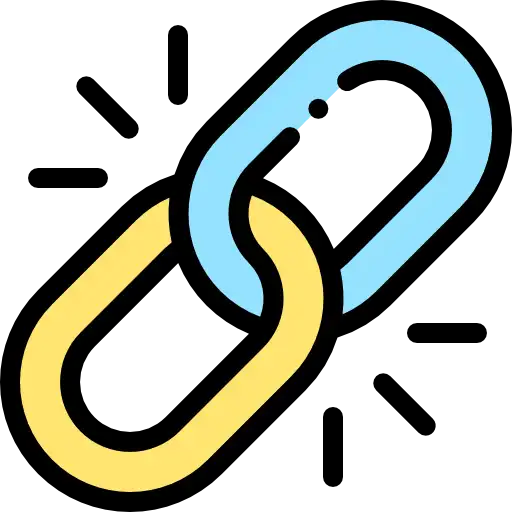
Text to Slug

Add Line Number
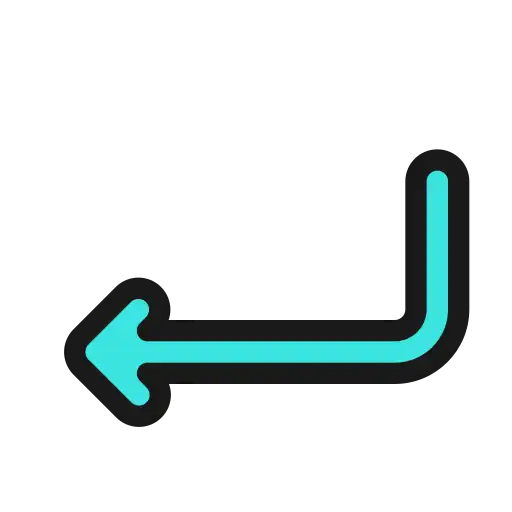
Remove Line Breaks

Word Counter
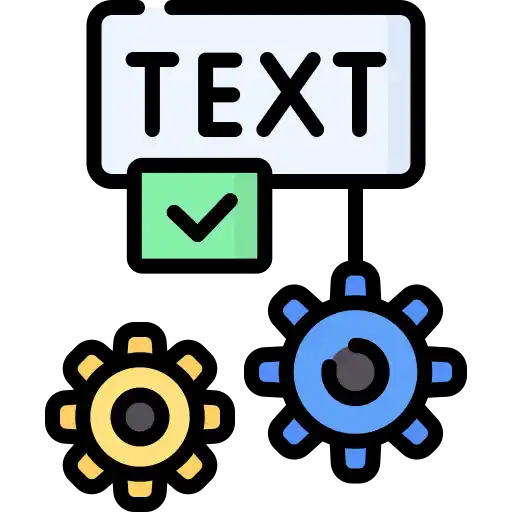
Text Repeater
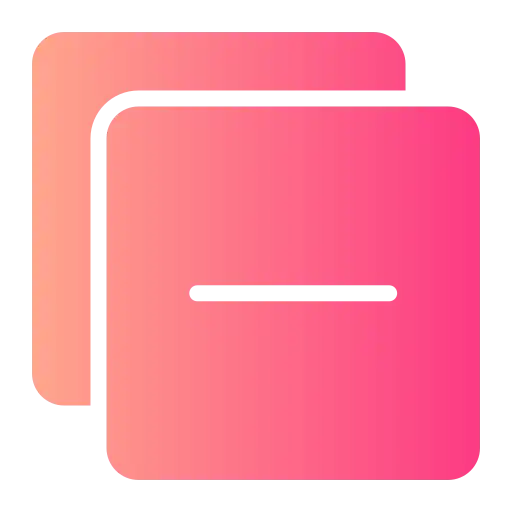
Remove Duplicate
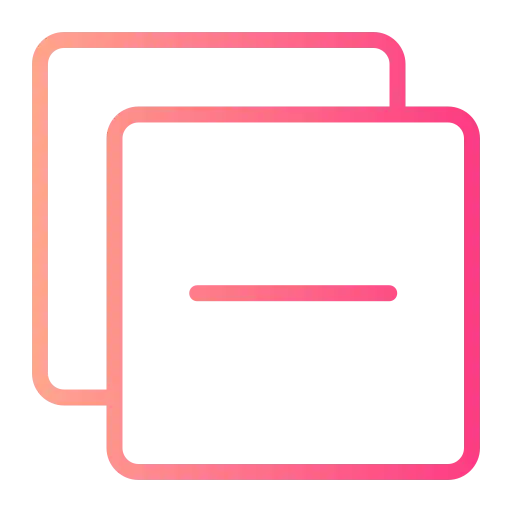
Whitespace Remover
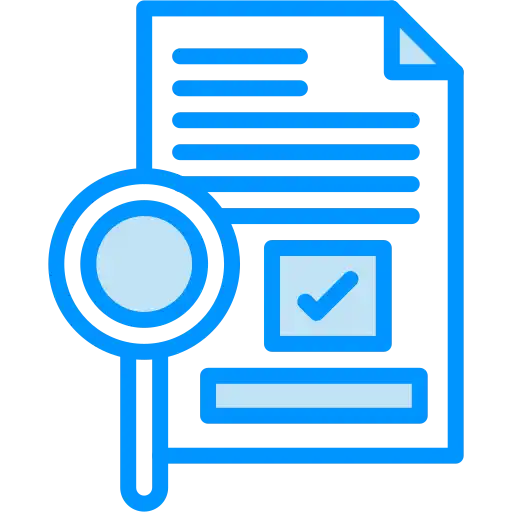
Sort Text
Sentence Case Converter Online | Free Text Case Changer
Did you ever written something long and then noticed the letters are in the wrong case? Sometimes you might write whole text in capital letters or forget to use capital letters for headings. Fixing each letter by hand can be slow and takes a lot of time. In such cases, a Case Converter Tool can save you time and make it easier.
A Case Converter Tool is a simple easy to use online tool that helps you change your text into lowercase, uppercase, title case, Camel Case, Snake Case, Kebab Case or sentence case with one click. You don’t need to fix each word manually one by one, just paste your text into the tool, and it will format it instantly.
On kiitool.com, you can use the Case Converter Tool online completely free. This tool works fast, gives accurate results, and ideal for students, bloggers, writers, or professionals who want clean text with no extra work.
How Case Converter Works
A Text Case Converter changes your text by following capitalization rules. On kiitool.com, you can choose from many case styles to format your text:
- Uppercase
- Converts your all letters into capital letters.
- Example: “welcome to kiitool.com” → “WELCOME TO KIITOOL.COM”
- Lowercase
- Converts your all text into small letters.
- Example: “HELLO WORLD” → “hello world”
- Sentence Case
- It makes sure only the first letter of the first word in each sentence is capitalized.
- Example: “this is an online case converter. it makes text editing easy.” →
“This is an online case converter. It makes text editing easy.”
- Title Case
- This option Capitalizes the first letter of each word (commonly used in titles and headlines).
- Example: “case converter online tool” → “Case Converter Online Tool”
- Camel Case
- Camel Case is a style where every word is joined together without spaces, every word (except the first) starts with a capital letter. It looks like the humps of a camel, which is how it got its name.
- Example: “This is Camel Case” →
“thisIsCamelCase”
- Snake Case
- Snake Case uses underscores (_) between words, and all letter in lowercase. This case is Very popular in Python programming for function and variable name.
- Example: “This is a sanke case” →
“this_is_snake_case”
- Kebab Case
- Kebab Case uses hyphens (-) instead of spaces, all the letters in lowercase, this is commonly used in URLs, file names, and CSS classes.
- Example: “Case Converter Online” →
“case-converter-online”
Using different case styles makes it easier to style your text for professional, school, or creative needs.
Benefits of Using an Online Case Converter
There are many benefits to using a Case Converter Online Tool:
- Saves Time – It saves time by changing any text case without manual editing.
- Error-Free Formatting – It gives you clean and correct text with proper format every time.
- Free to Use – 100% free to use on our site, no login or payment needed.
- Accessible Anywhere – Works on any device as long as with an internet connection.
- Versatile Options – Offers multiple styles like Sentence Case, Uppercase, Lowercase, Title Case, Camel Case, Snake Case, Kebab Case and more.
No matter if you’re writing an email, writing a blog, or preparing a school paper, this tool ensures your text is clear, professional, and well-formatted.
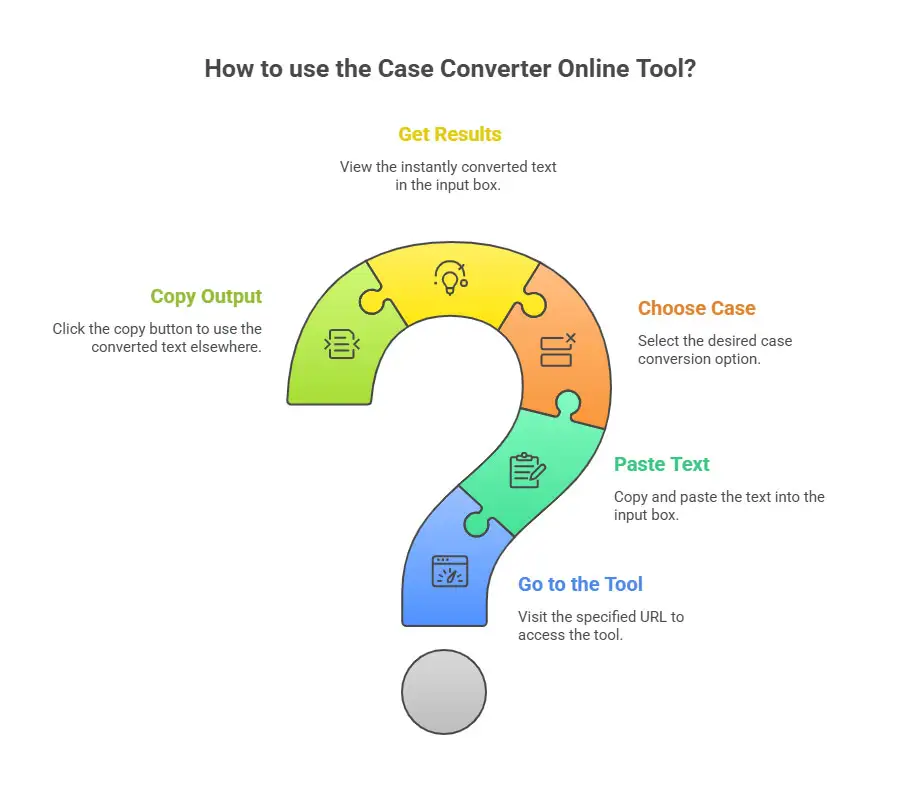
Step-by-Step Guide on How to Use the Tool at kiitool.com
Using the Case Converter Online Tool on our site is simple. Follow these steps:
- Go to the Tool: Visit kiitool.com/sentence-case-converter-online.
- Paste Your Text: Just copy the text you want to convert and paste it into the input box.
- Choose Your Case: Select from Uppercase, Lowercase, Sentence Case, Title Case, or Other Case.
- Get Instant Results: The converted text will appear instantly on the input text box.
- Copy the Output: Click the copy button to paste your formatted text anywhere you need it.
That’s it! No installs or setup needed, only simple, fast, and correct text formatting.
Real-Life Use Cases of a Case Converter
You can use a Case Converter Tool in different situations.Here are some practical examples:
- Students – Students quickly format essays, assignments, and projects.
- Writers & Bloggers – Make sure articles, blogs and books have the right capitalization.
- Coders & Developers – Adjust variable names or text data to ensure compatibility.
- Office Workers – Format reports, documents, and presentations in a professional manner.
- Email Users – Ensure that business emails appear polished and professional.
Anyone who uses text on a regular basis might benefit from an online case changer in terms of time and efficiency.
Why Choose kiitool.com Case Converter?
Among the several online case converters, kiitool.com stands out for several reasons:
- ⚡ Speed – Converts text instantly and without delay.
- 🎯 Accuracy – Ensures proper formatting every time.
- 💻 User-Friendly – A simple interface for all users.
- 🌍 Accessible Anywhere – Works on desktops, tablets, and smartphones.
- 💰 Completely Free – There are no additional fees, and you get unlimited use.
Whether you need a sentence case converter online or a text transform uppercase online tool, kiitool.com gives you all options in one place.
FAQs – Case Converter Online
A case converter is an online tool that converts text between several capitalization types, such as uppercase, lowercase, title case, and sentence case.
Yes! The tool is completely free to use, with no sign-up necessary.
Absolutely. The Case Converter Online Tool works on smartphones, tablets, and computers.
- Sentence Case: Only the initial letter of each sentence is capitalized.
- Title Case: The first letter of each word is capitalized.
No. The case converter at kiitool.com is completely online. Simply visit the website and start using it right now.
Conclusion – Start Converting Text Now!
Manually formatting text can be difficult and time-consuming. Kiitool.com’s Case Converter Online Tool immediately converts your text into Uppercase, Lowercase, Sentence Case, Title Case, Camel Case, Snake Case, Kebab Case or capitalization case.
Whether you are a student, writer, developer, or professional, this free tool saves time and ensures correctness. Do not fight with capitalization problems; let KiiTool handle it for you.
👉 Try the Case Converter Online Tool today at kiitool.com and make your text look professional in seconds!
No more endless tabs or tool hunting.
KiiTool is a free all-in-one toolbox designed to simplify your daily tasks—fast, clean, and bookmark-free.
Contact
Info@kiitool.com
+1-202-555-0140
1463 Chandler Drive Springfield, MO 65806
© 2025 Developed by KiiTool